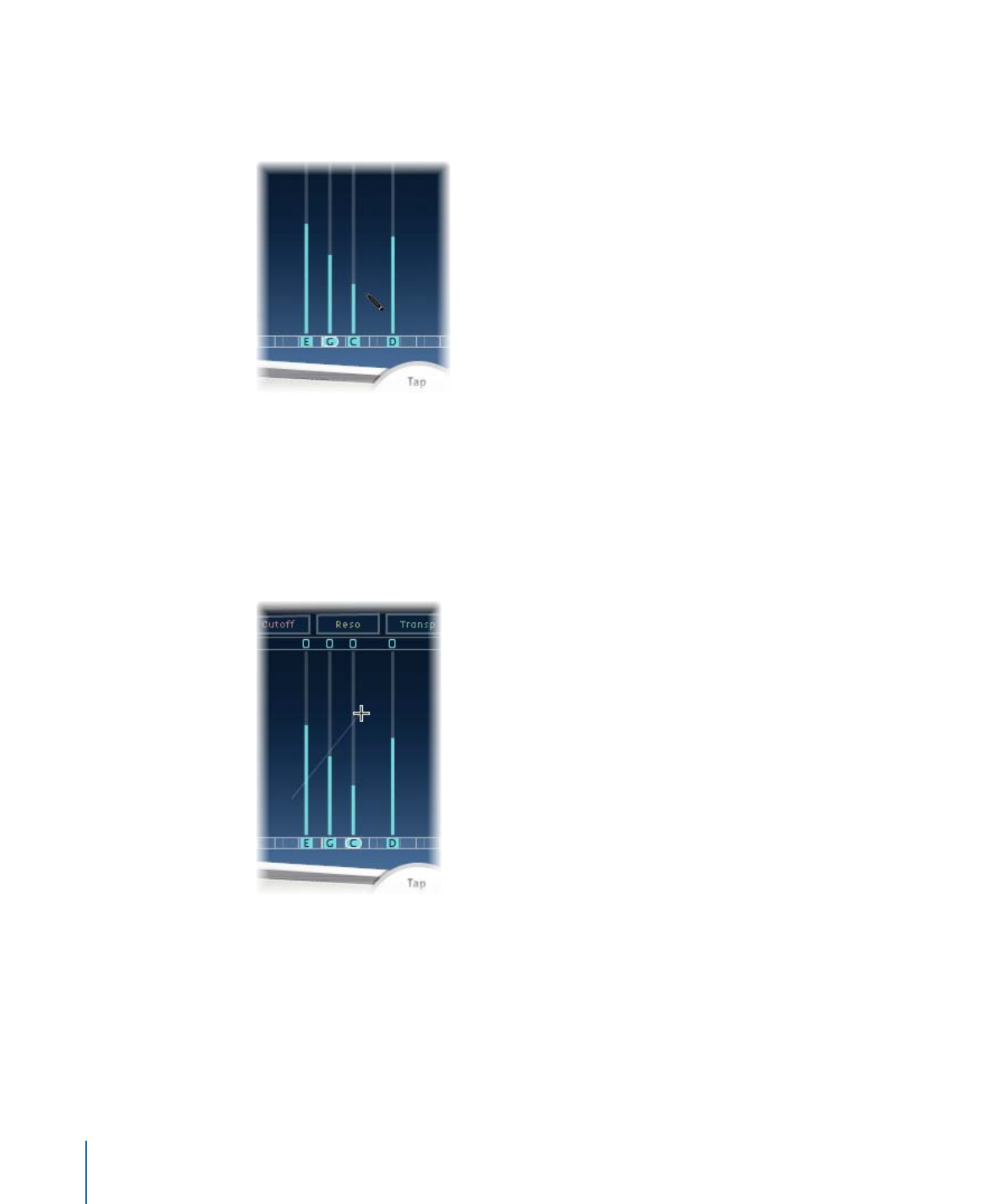
Aligning Delay Designer Tap Values
You can use Delay Designer’s Tap display to graphically align tap parameter values that
are represented as vertical lines.
To align the values of several taps
1
Command-click in the Tap display, and move the pointer while holding down the
Command key. This will result in a line trailing behind the pointer.
2
Click the appropriate position to mark the end point of the line.
34
Chapter 2
Echo Effects

The values of taps that fall between the start and end points are aligned along the line.